Project Graveyard for Apple Vision Pro
Project Graveyard 1.0 is available on Apple Vision Pro. Free for a limited time.
From the product landing page
Give your abandoned projects a final resting place.
Project Graveyard is a tiny place where you can bury and remember your dead projects. Create gravestones for all your favorite projects, drag them around to arrange them, and set the scene with lighting and rain.
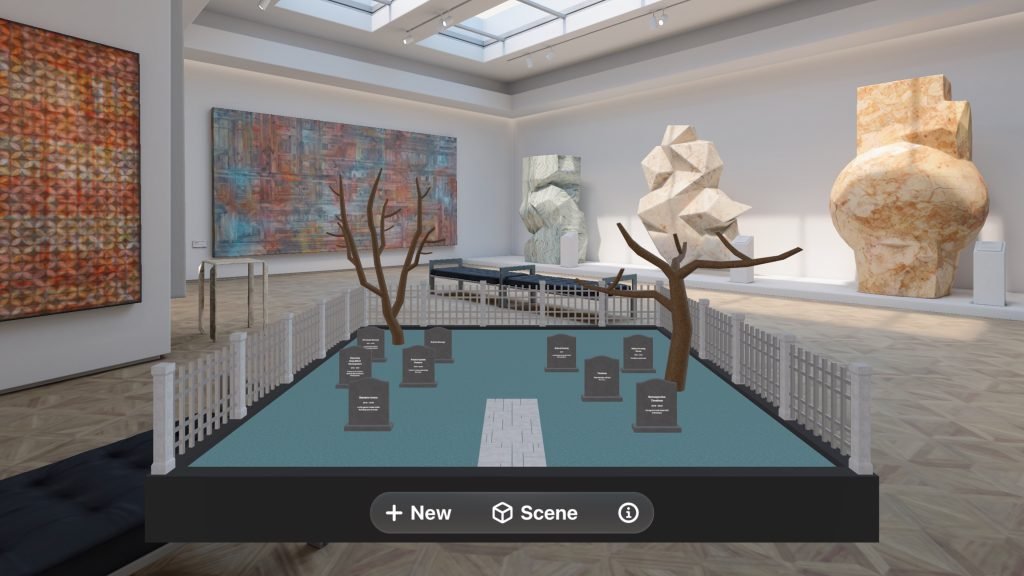
Project Graveyard is a place where developers and creative people can bury and remember their dead projects.
For me, it’s full of my old podcasts, two iOS apps, several VR games and apps, and even an old version of Project Graveyard from a few years ago.
This app sort of represents a decade of optimistic failure, as I’ve tried to find my niche in the development world. It’s easy to feel like I’ve wasted my time when I move on from a project or even an entire development platform. But after building this tiny graveyard for dead projects, I see how much each of them contributed to my career and my growth as a developer. Project Graveyard is my way of celebrating and remembering those projects. I’ve already gotten what I needed from the app just by building it. My hope is that Project Graveyard will give something similar to everyone who tries it.
Version 1.0 is fairly limited, with only a handful of features on day one.
- The entire app lives in a visionOS Volume, available in the Shared Space.
- Create and edit projects. Give each project a name, and two optional epitaphs.
- Drag each gravestone around the scene.
- Scene option: three lighting modes, optional rain, toggle text on gravestones.
Depending on interest in Project Graveyard, I have several features I’d like to add:
- More gravestone models
- Multiple gravestone materials: granites, marbles, etc.
- Customize colors
- Add decorations to the graveyard: Trees, fountains, that sort of thing
- Object scaling and rotation
- Customize the text layout for each graveyard
- Add optional audio effects
Project Graveyard will be available on Apple Vision Pro starting February 2, 2024.
P.S. Sorry about the ugly app icon. I’ll try to make a better one as soon as I can.
A collection of screenshots and videos from the development of Progress Graveyard. You can see that the project started as a Window with an Immersive Space, then transitioned into a Volume-based app.
