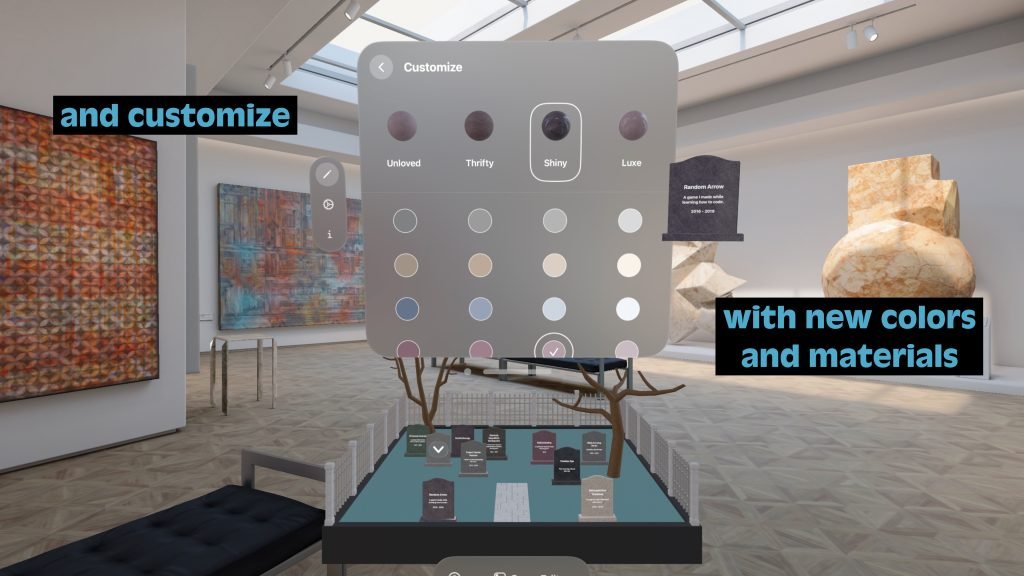Project Graveyard 2.0
Project Graveyard 2.0 is available on the Apple Vision Pro App Store.
Get Project Graveyard on the App Store
Editor Window replaces volume cards
Version 1.0 had a 2D UI/card system inside the volume, but it caused some issues and wasn’t a great experience to use. The new Editor Window replaces all of that and adds a lot more. Open the Editor to exit the text of your gravestones, change color and materials, and edit app settings. Since this is a separate window, you can place it anywhere you like in relation to the volume.

Updated Gestures
Gestures can now only be performed while an item is selected, preventing accidental gestures on other items.
- Selection: Look at a gravestone and pinch to select or deselect it.
- Move an item: With an item selected, pinch with one hand and hold. Move your hand in any direction, release to stop. The items no longer “pop up” while moving.
- Scale and rotate: With an item selected, pinch with both hands to scale and rotate. Pull apart to scale up, move closer to scale down, and rotate around the item’s center.
Help system
The volume will show a series of cards to teach you the basics of using Project Graveyard. You can cycle through each card to read the details. Show or hide this at any time by clicking get question mark button in the toolbar.
Other changes
- Scene Configuration was renamed to settings. All settings are now saved and will be reapplied when launching the app.
- Hover effect won’t trigger when an item is selected. With this change you can actually see the true appearance of the selected item without it being changed by the hover effect.
- Adjusted initial volume size and scaled the content down to provide a small buffer zone between the content and the edge of the baseplate.
- The volume now uses a proper toolbar instead of a button tacked on as an ornament.
- Updated credits to include the sources of textures used on the new gravestone materials.
- Fixed many bugs and UX issues relate to selecting items
- Fixed a bug that prevent the app from showing existing CloudKit records after a fresh install and sync.

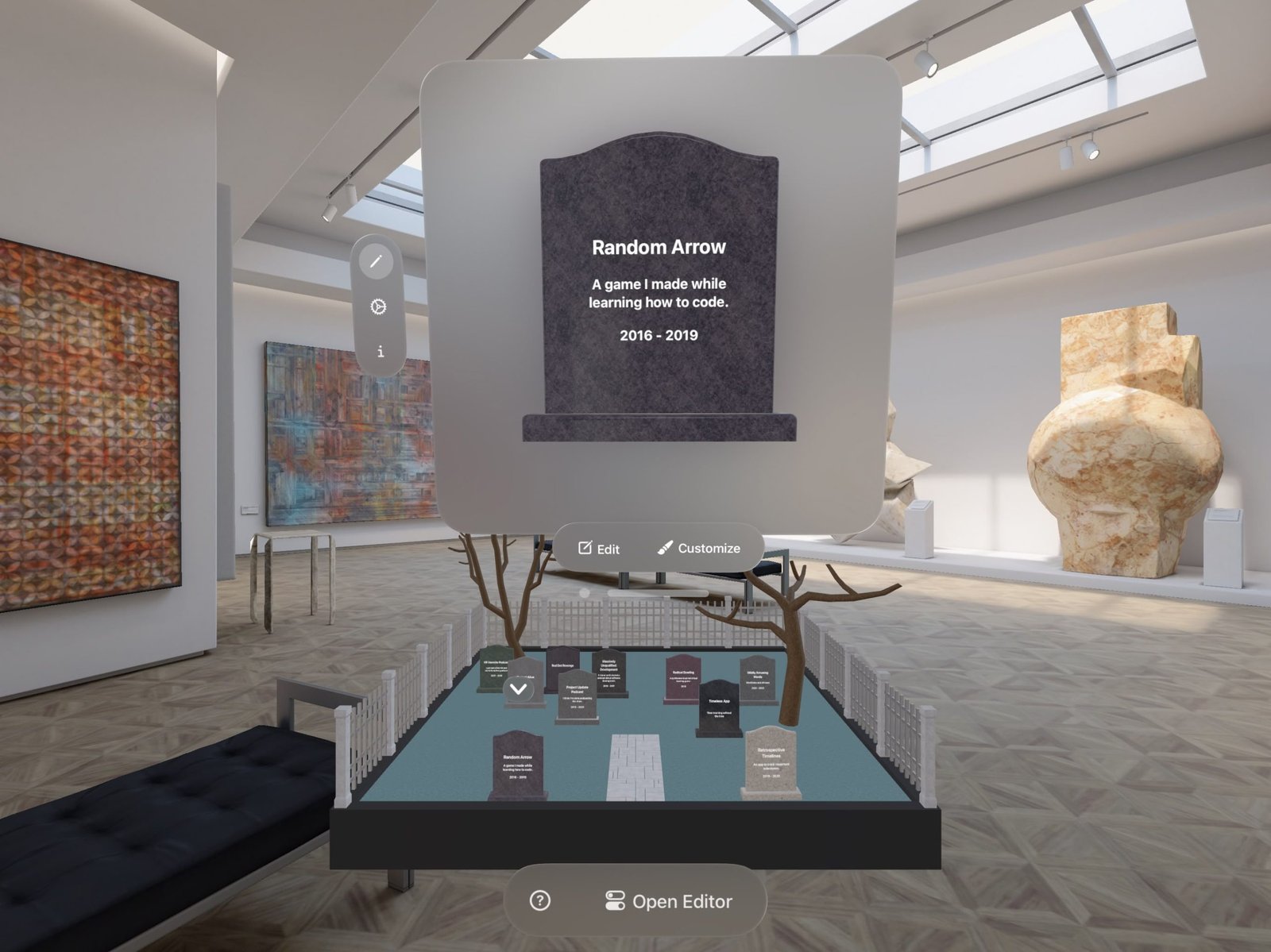
I also cleaned up the product landing page on my business website.