Five Years of Weekly Reviews
I learned about the concept of weekly reviews first from a friend and later from reading Getting Things Done by David Allen. I don’t exactly practice the entire system described in GTD, but I did take some of the core concepts and make them my own. For me, the two most important of those concepts are (1) capture everything and (2) take time each week to review all my projects, tasks, goals etc.
I may write another post sometime about my process for capturing and parsing ideas and tasks daily. Today however, marks five years since I started performing regular weekly reviews. Taking 1-2 hours every week for this review has been the best decision since I started my company in 2015. This time–normally set aside early on Saturday morning–is when I reset. It’s when I jump out of the day-to-day grind to give myself a chance to reflect on what I’ve achieved and what needs to be done next. It’s when I take a step back from the implementation details of my work and focus on my life and business.
My weekly review revolves around a simple document that I call… wait for it… The Weekly Document! This document serves as the bookends of my week. The first half of the document contains a checklist of what I need to do during the planning stage for the upcoming week. The second part of the document contains a checklist of actions I need to perform for the weekly review and a place to write my reflections on the week. For example, this morning I started by completing the second half of the document from the week that just ended, then I created a new document for next week and started filling in the details. This document has lived in a few places over the years, but for the last two years I’ve been using OneNote. I prefer OneNote for this over plain text because I rely heavily on tables and checklists to add structure and format. OneNote also has decent templating features and makes it easy to organize my weekly documents into years.

Reviewing the last week
I start my review each week by working through the checklist at the end of the weekly document for the week that just ended. This takes around an hour. It involves cleaning up email, files, notes, and processing captured tasks. Throughout the week I generate a lot of tasks and notes, most of which I leave for the weekend before I decide what to do with them. This lets me stay focused on important work throughout week. During the work week you will never catch me scanning documents, organizing files and folders, or triaging tasks in a project. I let all that stuff pile up and deal with it all during the weekly review. Here is an example checklist from this section.
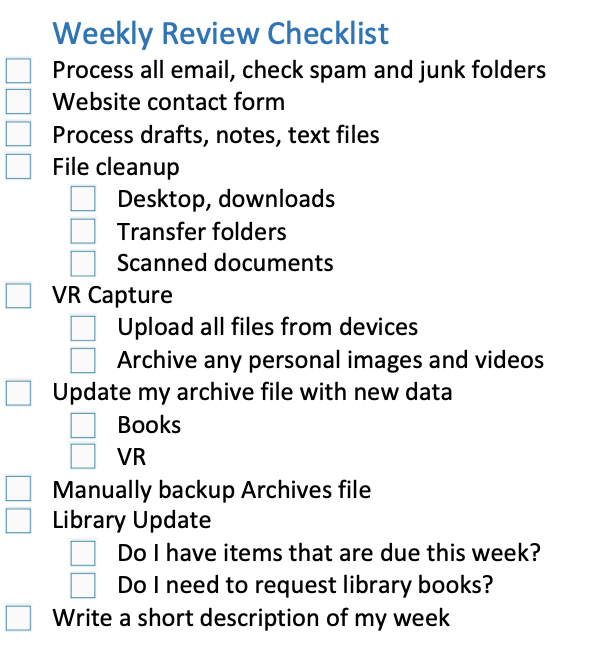
Once I knock out the checklist, I spend a little time writing and reflecting on the week. Nothing too detailed, just recapping the highlights or anything notable that happened.
Preparing for the week ahead
Once the processes described above are complete, I move on to planning for the following week. I create a new document for the week and dive into another checklist. During this time most of my attention is on my project and task management system (currently in ToDoist). I start by reviewing any captured tasks throughout the week and parsing them out to their respective projects. My favorite part of this process is the substantial number items that I delete at this stage. Through the week I may capture lots of ideas that end up falling into the “seemed like a good idea at the time” category. Because all I did at the time was capture them, little time was wasted. Having this second chance to review an idea like this is the key. It’s when I realize that something just doesn’t fit with my work or life in general. To put in in perspective, this morning there were 41 items waiting in my “Weekly Review” list in ToDoist. I deleted 25 of them, moved 11 of them into their projects (and scheduled time to work on them) and moved a few to my “Someday/Maybe” list, where I’ll consider them again in the future.
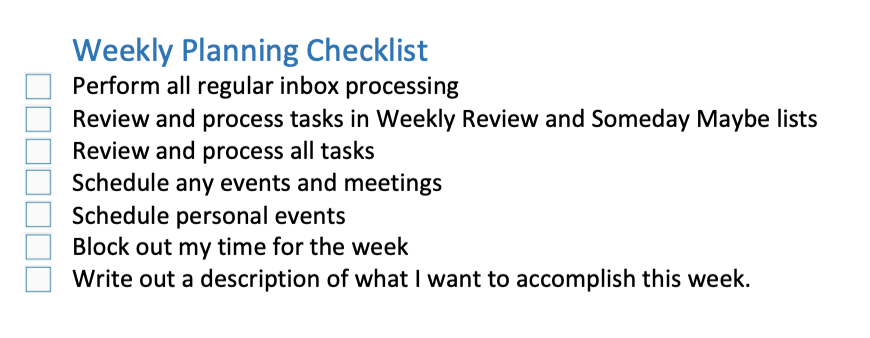
After I process all the items that were captured throughout the week, I dive into each project to review any current tasks. This helps me get a handle on what I need to make time for and what can wait. This process is also great for shaking loose anything that I had not considered yet. I’ll schedule tasks for the days that I want to complete them and set some priority flags.
The next step is blocking out some time for the week. I do this in the broadest terms possible. I carve my day into blocks, then just write in each block what I plan to be working on or doing during that time. The point isn’t really to schedule my week in detail, but just to help me think about the amount of work that I’m taking on for the week. This helps me hone my expectations of what I can get done. I often fall back to my projects and tasks to defer a few things after completing this step.
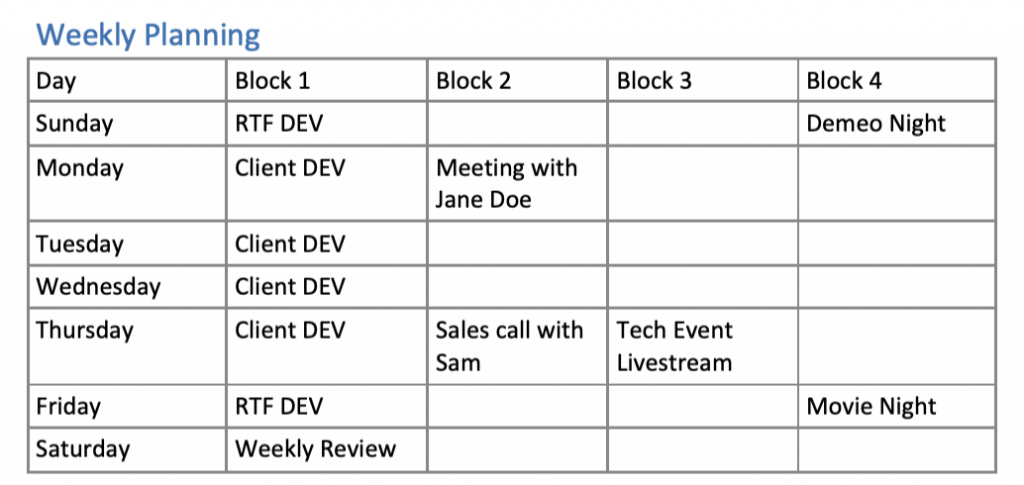
This next step is weird, even for me. I call it the Weekly Attributes. It’s just a table that I populate with some attributes for various areas of life. For example, doing a big of meal planning, deciding what to wear for the week, taking note of the books I’m reading, the shows I’m watching, the games I’m playing. This may seem strange, and it is. The point is not to plan these attributes, but to just capture the state of these in time. This has been helpful when looking back a weekly review. Having this information in the weekly document lets me add some context to what was happening in my life during that work week.
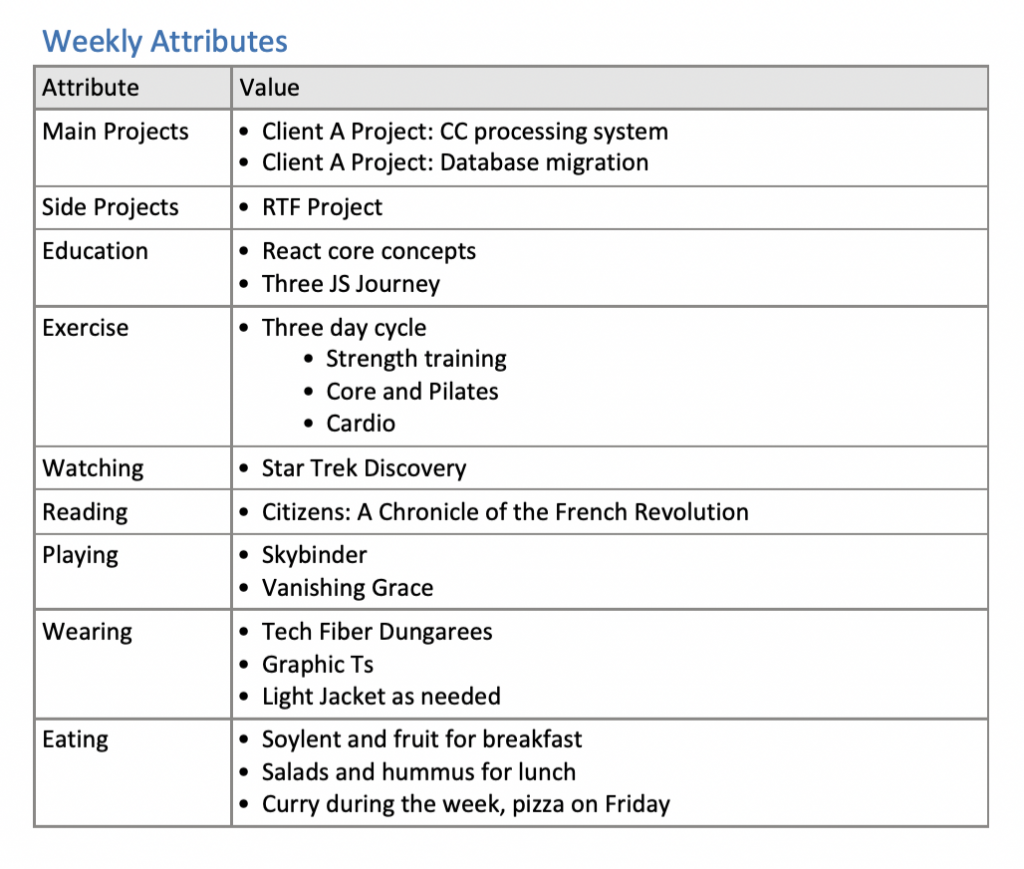
The last step is to spend a few minutes writing about what I want to do in the week ahead. What do I have to get done? What would I like to do? Is there any sort of theme to the week? That sort of thing.
This entire process may seem fussy and unnecessary, but it’s been an invaluable part of my week for the last five years and I don’t see that changing. If you decide to start your only weekly review/planning process, then the best advice I can offer is to be open-minded. The point isn’t to aim for perfection or plan the week in detail, but instead to add some structure where you need it most. For me, that’s the admin work of life. Before I started doing these reviews, I would often use these types of tasks as a way to procrastinate during the week. Since I’ve adopted this process, a huge component of it has been about removing obstacles, distractions, and excuses that could prevent me from focusing on the important work during the week. As a result, I’m able to work all week on development and consulting tasks without distraction, just uninterrupted time to make stuff and help people.
