Time Tracking in 2020
While working on my goals and my annual theme for 2020, I decided that I’m going to give time tracking another try. When I was working full time as a consultant I used to track all of my time because the companies I worked for mostly billed by the hour. When I started Radical Application Development in 2015 I knew that I didn’t want to bill by the hour. Why? That’s for another post some time… or you can just read this to find out a lot more than I will ever explain.
Even without relying on billable time, I have at certain points used time tracking in my business. I find it helpful to set goals for myself such as:
- “Work at least X hours on Project Y per day”
- “Spend no more than X hours on product Z”
I’ve built my own time tracking apps in FileMaker and in 2016 I attempted to build one in Swift (it went badly…) I’ve also used a number of third-party apps and service. The problem is that I hate every single one of them, and all for the same reasons. The time part of time tracking. When I say I want to track my time, what I really mean is that I want to track the duration or amount of time I spent on an activity. I don’t want to track start and end times, I don’t want to punch a clock, and I really dislike the idea of having timers running while I work.
What I really want is a place where I can list out all of the activities that I would track time against, and then a super simple interface to enter a block of time for an activity and day. On Sunday I decided take another attempt at building my own time tracking app in Swift. This time I’m using SwiftUI and Core Data, along with all of the lessons that I learned building Retrospective Timelines. I talked through some of my ideas with my friend Dave and wrote out a short punch list. I decided to build something as fast as possible so I could start using it on Jan 1.
Yesterday I worked out some of the details around the schema. I setup Core Data CloudKit so I can use the app on multiple devices. I make a few simple placeholder views and started working on data entry. Today I kept working on the UI and got it far enough along that I can use it to log time against a list of activities. It’s really really basic, but it will serve my needs for at least a few weeks. I can work on adding small features to it in my spare time.
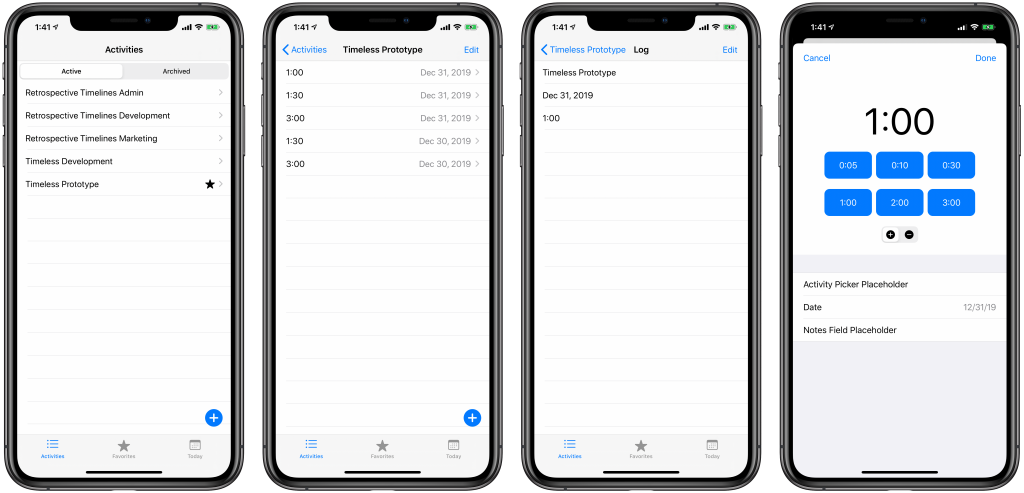
I have no idea if I’m going to try to turn this into a product or not. I think I’d like so, but I’m not sure how many other people think about time tracking in the same way that I do, without the need to enter clock time or use timers.
If this is something you are interested in please get in touch. Use the contact form or reach out to me on Twitter.
