Creating a new brand with Adobe Express and Notion
I’m working on a rebranding project for Radical Application Development. I’ll write more about how and why later. For now, I just wanted to share how quick and easy this process was.
Creating the brand
I used Adobe Express to create a new logo using a color and font that I liked. Then I used the Brand tool in Adobe Express to generate some brand concepts derived from the logo. There was something satisfying about generating a logo from a tool, then using that same tool to generate a brand.

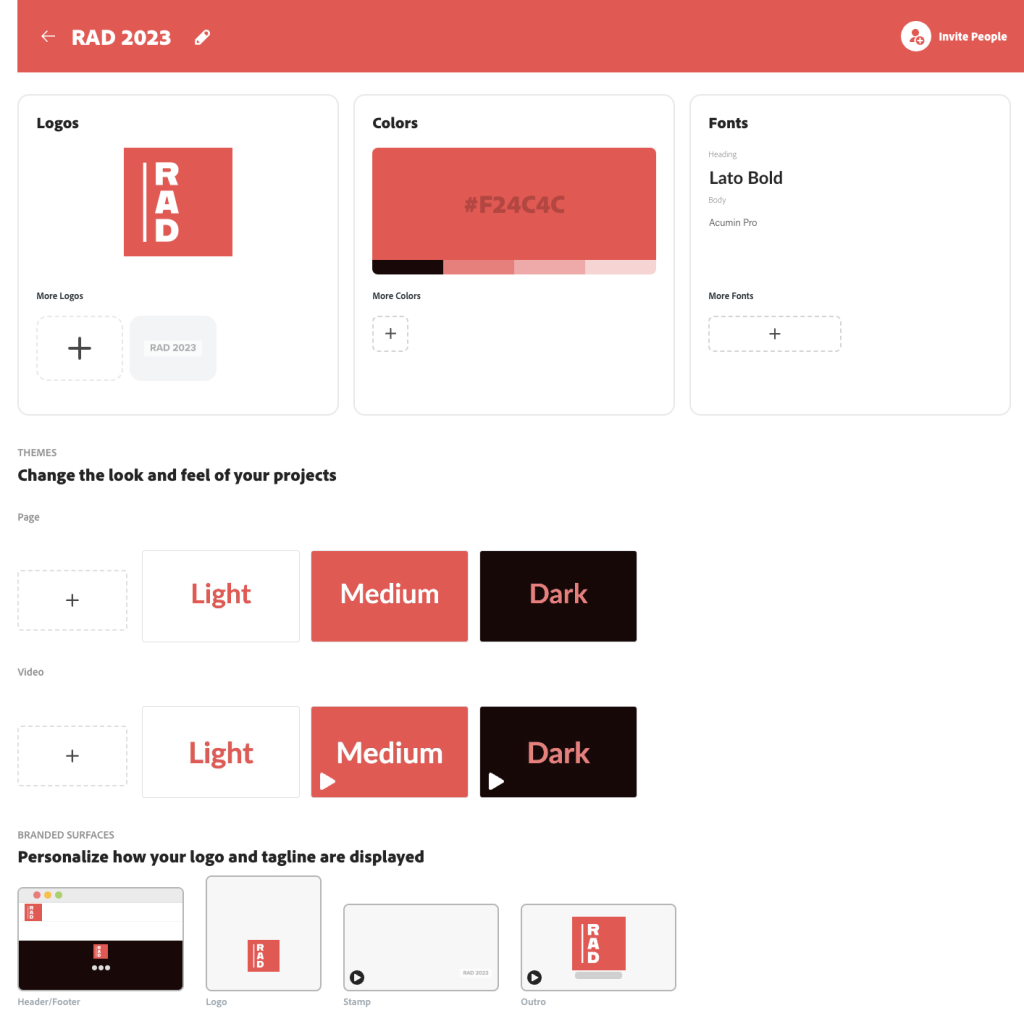
Creating a brand reference
A lot of the work I’ll do with the brand assets won’t be in Adobe Express. I’ll be working on this website, demo files for Claris FileMaker, Notion pages, etc. I need a quick way to refer to these assets.
What color was that again? Which font?
Notion offers a ton of useful templates when creating a new page. Today I used the Brand Assets template to create a place to track my fonts, colors, and graphics for my company. I have Notion open anytime I’m at work, so now I’m only a quick search (command + p) away from my brand.
In less than an hour I had a new brand that I love and a place for it to call home.
You can check out RAD: Brand Assets on Notion and let me know what you think of the new brand!
Joseph
