An Introduction to Timeless
Premise: A simple time tracker for solo entrepreneurs. Track the duration of time you spend on an activity, not the start and end time.
Overview
I’ve been tracking my time like this for years. While I don’t run my business on an hourly basis, I do get some value from knowing how long I spend on various projects and activities. When looking at time tracking apps I was always disappointed with the options. Every app I came across used timers or fields to track time in and time out (or both). I wanted something easier to use. Something that could let me say:
- I spent 1 hour on sales today
- I spent 2 hours, 45 minutes working on project X today
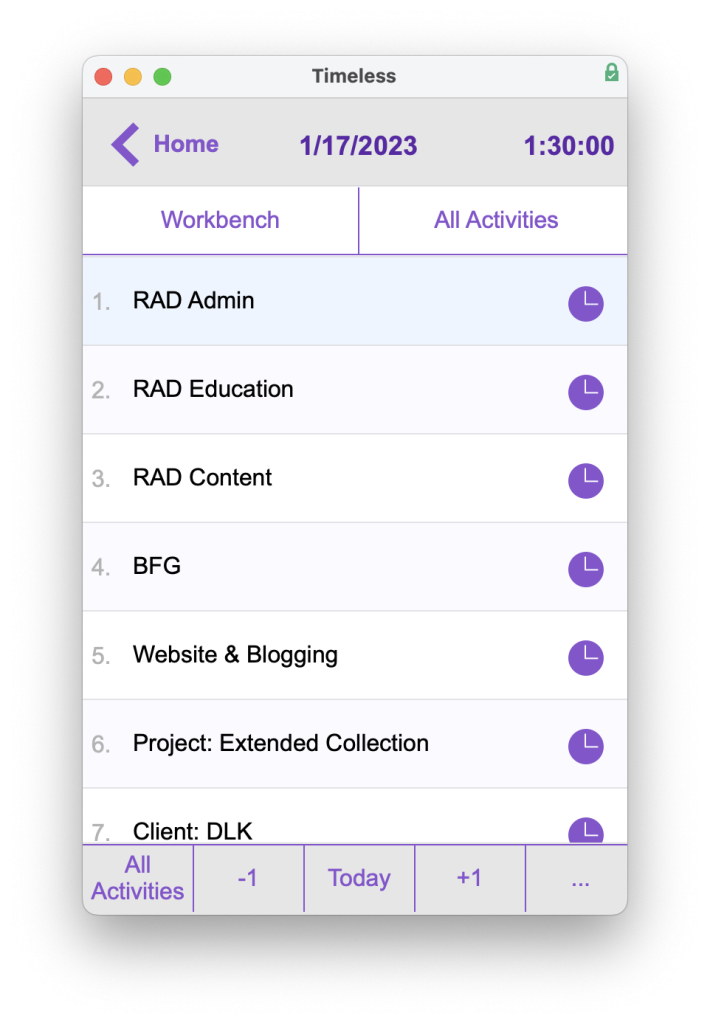
My current version has a list of activities that I can pick from. An activity being any category of work such as internal admin time, work for my consulting customers, or work on my side projects.
I can tap a row to quickly enter some time for an activity.
This is the screen from my current FileMaker version of Timeless.
I can quickly tap the buttons to add or remove time to the total for the selected duration.
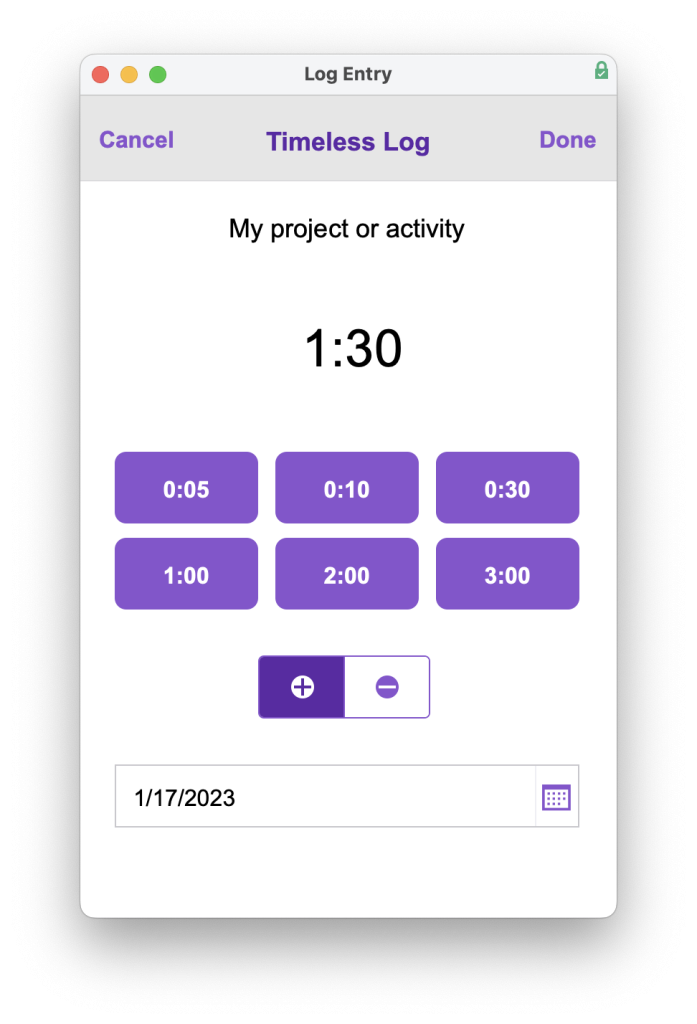
Project goals
The Goal: Rebuild my time tracker as a new FileMaker project, starting from nothing.
While my current file has served me well for the last few years, it was hastily developed and has some issues. I’m going to rebuild this project from the ground up over the next few weeks. Normally I use my own internal template file for new projects. This template has some basic modules to track errors, handle script communication, etc. I built that template in 2015 and have tried to keep it updated with recent features of the FileMaker Platform, but I think it’s time to revisit many of the assumptions that this template relies on.
The core goals for the project are simple.
- Rebuild the current functionality as quickly as possible so I can start using it.
- Expand Timeless with new features. I have a ton of ideas. You can see them on the Ideas page.
- Question my assumptions about how I work in FileMaker. Is it time to update my thinking on how I trap errors or how I organize the relationship graph?
Follow along
I’m going to run this project out of Notion. You can follow along starting from the top-level page. Over the next few days, I’ll create a Project Board where I can track tasks and a Journal where I can recap my progress.
I’ll also post updates in a few places
- Recaps and notable issues on my website, radicalappdev.com
- Code and the FileMaker file on Github
- Updates on Twitter and LinkedIn
Please follow along as I redevelop this idea into something new.
