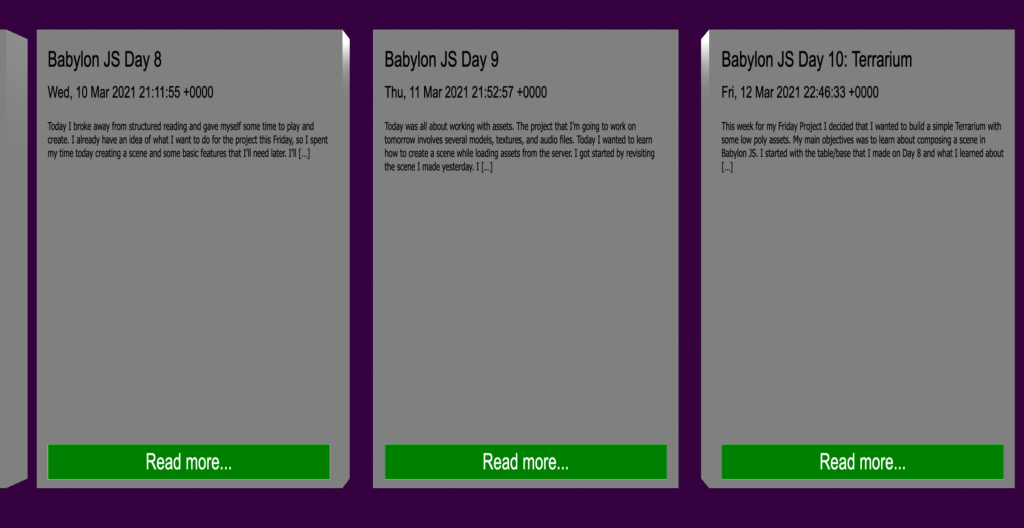Babylon JS Day 13
Today I thought of a workaround to the “button anchoring” issue that I mentioned yesterday. Instead of placing the button in the StackPanel with all the other controls, I moved it outside of the StackPanel, then set it’s verticalAlignment to the bottom. Now the button will always be at the bottom of the card.
var button1 = BABYLON.GUI.Button.CreateSimpleButton("but1", "Read more...");
button1.width = 1;
button1.height = "100px";
button1.color = "white";
button1.fontSize = 50;
button1.background = "green";
button1.paddingBottom = 20;
button1.paddingLeft = 40;
button1.paddingRight = 40;
button1.onPointerUpObservable.add(function () {
alert("you did it!");
});
// No need to add the button to the panel
// panel.addControl(button1);
// Instead, add it to the parent texture
button1.verticalAlignment = 1;
advancedTexture.addControl(button1);Then it was time to wrap up the createCard() function. I added some parameters
- item – the JSON object containing post data
- positionObject – an object that contains the XYZ values for the position vector.
Side Note: I tried passing the position as a Babylon JS Vector but I was seeing an odd error in the console. Not wanting to spend time on it, this was my work around for now.
function createCard(item, positionObject) {
const card = BABYLON.MeshBuilder.CreateBox("box", { height: 3, width: 2, depth: 0.2 });
card.position = new BABYLON.Vector3(positionObject.x, positionObject.y, positionObject.z);
const plane = BABYLON.MeshBuilder.CreatePlane("plane", { height: 3, width: 2 });
plane.parent = card;
plane.position.z = -0.11;
var advancedTexture = BABYLON.GUI.AdvancedDynamicTexture.CreateForMesh(plane);
var panel = new BABYLON.GUI.StackPanel();
panel.verticalAlignment = 0;
advancedTexture.addControl(panel);
var title = new BABYLON.GUI.TextBlock(item);
title.text = item.title;
title.color = "black";
title.fontSize = 48;
title.height = "100px";
title.textHorizontalAlignment = 0;
title.textVerticalAlignment = 0;
title.paddingTop = 40;
title.paddingLeft = 40;
title.paddingRight = 40;
panel.addControl(title);
var date = new BABYLON.GUI.TextBlock();
date.text = item.pubDate;
date.color = "black";
date.fontSize = 36;
date.height = "80px";
date.textHorizontalAlignment = 0;
date.textVerticalAlignment = 0;
date.paddingTop = 20;
date.paddingLeft = 40;
date.paddingRight = 40;
panel.addControl(date);
var note = new BABYLON.GUI.TextBlock();
note.fontFamily = "Tahoma, sans-serif";
note.text = item.contentSnippet;
note.textWrapping = true;
note.color = "black";
note.fontSize = 24;
note.height = "660px";
note.textHorizontalAlignment = 0;
note.textVerticalAlignment = 0;
note.paddingTop = 20;
note.paddingLeft = 40;
note.paddingRight = 40;
panel.addControl(note);
var button1 = BABYLON.GUI.Button.CreateSimpleButton("but1", "Read more...");
button1.width = 1;
button1.height = "100px";
button1.color = "white";
button1.fontSize = 50;
button1.background = "green";
button1.paddingBottom = 20;
button1.paddingLeft = 40;
button1.paddingRight = 40;
button1.onPointerUpObservable.add(function () {
alert("you did it!");
});
button1.verticalAlignment = 1;
advancedTexture.addControl(button1);
}In the future I’ll make a system to place the cards around the scene. For now, I’m placing all the cards in a single row by calculating the position on the X axis while looping over the JSON items.
let x = -2.2 * i;
let positionObject = {
x: x,
y: 0,
z: 0
};